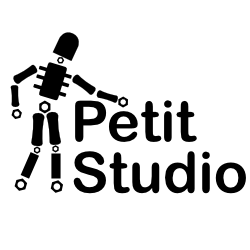Sometimes very cheap or thin HDMI cables do not work with the Raspberry Pi Camera extension kit I made. Even if a camera is correctly plugged at startup, the Rpi cannot detect the camera and output an error message. In this short post I will explain why and show a quick fix.
First a normal HDMI cable with 19 lines. This is the most common design. There are four data buses (one is hidden behind in the pictures) with 3 cables in each, a GND line and a GND shield. The HDMI connectors are also put to GND. The Raspberry Pi Camera extension kit works with this kind of cable.
Now, this is a smaller diameter (it was Micro HDMI before I cut it) cable with only 15 threads. This cable has 5 data shields but there are no GND lines in them! There is not GND shield, just a wrapping that was cut before taking the picture. The HDMI connectors are put to GND. This cable does not work out of the box with the Raspberry Pi Camera extension kit.
The trick to make the second cable work with the kit is to connect with a short piece of wire and solder the GND on the PCB and the HDMI connector. Of course this must be done on both sides of the cable. Et voila!
Even if there are no data shields, the quality of the image from the camera does not seem to be affected.
If at this stage if there is no image from the camera it is time to ask me an exchange.
Note that I could have connected the HDMI connector to GND by default, I decided against this. For safety reason I try to avoid connected metallic parts floating around.